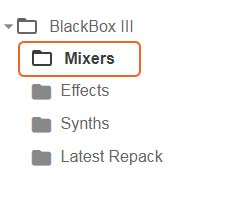The new headphone outputs of the Mix12D make it easier to switch between speakers and headphones while maintaining sufficient volume. This feature is particularly useful during composing, when the track is not yet mastered and may be loud enough for speakers but too low for headphones.
Additionally, you can control the headphone levels using a MIDI potentiometer.
The “Phones” parameters are saved in projects but not in presets.
If a preset from a previous version is loaded in Mix12D, the headphone parameters will revert to default (+0 dB, and not reversed), preventing any gain increase in presets that had gain on the mix outputs.
The headphone circuit is placed after the main Mix Out. This means it can add or remove gain from the Mix level.
Mix12D was initially designed as a live mixer, where the faders have no gain function, ensuring that audio never saturates when the fader is fully on. It has evolved into an efficient monitoring mixer that is resource-light but powerful in its routing features.
Download it from the BlackBox area, “Mixer” section.