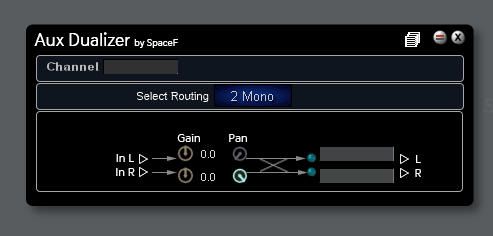Aux dualizer has been made to use stereo aux sends and returns with external mono effects such as guitar or synth pedals. You can also use it to send a signal to a dual-mono insert setup (the 2 mono insert slots inside the device).
The “gain” is for adjusting levels, while “pan” is for balancing the levels between two destinations.
Aux Dualizer includes two mono insert slots at its outputs.
Aux dualizer is free for all (no keys inside).